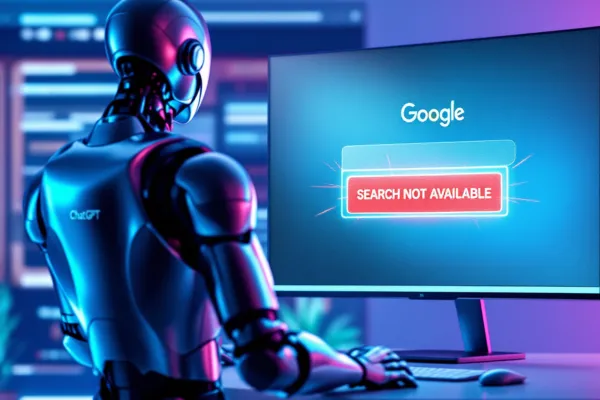
Why Your GPT Isn’t Accessing the Web (and How to Fix It)
All right, so picture this: you’ve spent hours building a shiny new custom GPT for market analysis. You’ve got the prompts polished, the workflow mapped, even the branding tied in. You hit “go”… and what comes back? Outdated numbers, generic fluff, or worse — totally made-up data.
Sound familiar? You’re not alone.
The reason isn’t that your GPT is broken. It’s because you left the “house keys” on the counter. By default, most GPTs are locked inside their training data. Unless you explicitly enable web search or file access — and then tell it exactly how to use them — your GPT is stuck recycling yesterday’s news instead of pulling today’s reality.
The Problem: GPTs Default to Old Training Data
Here’s the thing: GPTs are designed for efficiency. If you don’t give them permission to use outside tools, they’ll fall back on internal training data. That might be fine for evergreen knowledge, but in real estate (or any fast-moving market), relying on 2024 comps in 2025 is a recipe for disaster.
I’ve seen agents proudly show off a GPT designed to generate local market updates, only to realize the data was outdated — sometimes by months. One agent even had their GPT confidently spitting out “current” numbers from last year. Why? Because it didn’t have web search enabled, so it filled the gap with guesses.
That’s not just frustrating. That’s brand-damaging.
Why Enabling Web Search Is Non-Negotiable
Basically, if you want your GPT to deliver real-time data, you have to unlock the door. That means:
Enable web search in the settings.
Explicitly tell it: “Search the web for the most current data available. Do not rely on your training data as the primary source.”
Require citations. That way, you know it actually went out and pulled from reliable sources — not its own imagination.
Think of it like sending your teenager to the grocery store. If you just say, “grab some soda,” they’ll come back with any random can. But if you tell them: “Drive to this store, buy this brand, and if they’re out, let me know instead of guessing,” you’ll get exactly what you need. GPTs work the same way.
Guardrails to Keep Your GPT Honest
Enabling search is step one. Guardrails are step two. Here’s what I recommend:
Tell it what not to do. (“If no data is available, say so. Do not fabricate.”)
Make citations mandatory. That way, you can verify credibility.
Test it regularly. Run it through the same query multiple times to check for consistency.
This prevents hallucinations — those awkward moments when your GPT makes something up just to keep the conversation going. With the right guardrails, you’ll know exactly where the information came from and whether you can trust it.
The Bigger Picture: From Frustration to Freedom
You don’t need to be a programmer to get this right. It’s about clarity and systems — the same things that make a real estate business scale sustainably. I’ve spent eight years building automation (from Dialogflow to ActiveCampaign, long before “AI” was a buzzword), and the truth is simple: consistency matters more than flash.
When you give your GPT the “house keys” — search access, explicit instructions, guardrails — you stop wasting time second-guessing it. You get reliable, brand-safe outputs that actually help you scale. And instead of being the agent stuck troubleshooting tech, you become the agent who’s free to focus on clients, strategy, and growth.
Frequently Asked Questions
Why does my custom GPT give outdated or incorrect data?
Because it defaults to its internal training data unless you explicitly enable web search or file access.
How do I enable web search in my GPT?
Check your settings and toggle web browsing (or the retrieval tool you need). Then tell it in your instructions to prioritize that.
What explicit instructions should I include?
Say: “Search the web for the most current data. Do not rely on your training data as the primary source. Provide citations for all results.”
How do I know it’s not making things up?
Require source citations and verify them. If it can’t find data, instruct it to tell you — not guess.
What’s the best way to prevent hallucinations?
Enable web search, add guardrails, and test outputs regularly. This combo stops most issues cold.
Closing Thoughts
Your GPT isn’t failing you — it’s just locked in the house without the keys. Once you enable search and give it clear instructions, it stops “acting smart” and starts acting useful.
And when you have a system that pulls real market data you can trust, you’re no longer the agent drowning in tech frustration. You’re the agent leading with clarity, consistency, and confidence.

