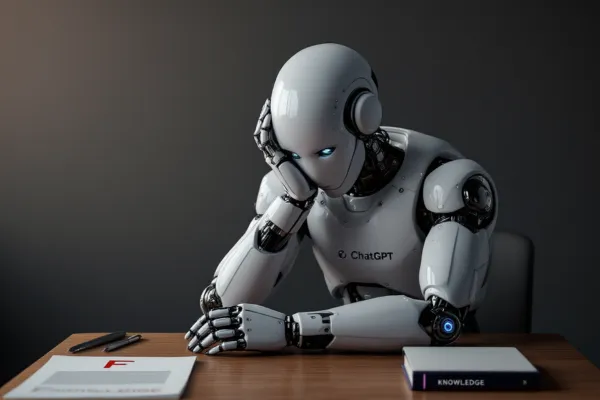
Make Your GPT Pass the Open-Book Test (Use Your Knowledge)
All right, so here’s the deal. You upload your most important documents into your custom GPT: things like Fair Housing guidelines, your personal brand playbook, or your proprietary market stats. You expect it to use those files as the source of truth. But then you ask it to draft something, and it spits out an answer that completely ignores the very knowledge you gave it.
That’s the “open-book test” failure. And if you’ve been frustrated by it, you’re not crazy. This is how GPTs are designed. By default, they lean on their internal training data first, because it’s “faster” and more efficient. The problem? Efficiency isn’t what you need when compliance and credibility are on the line.
Why Your GPT Fails the Open-Book Test
The newer models inside ChatGPT were trained to minimize energy use and reduce cost. That means they often skip checking uploaded files unless you force them to. It’s like giving a student the exact answer key for the test… and they still guess from memory instead.
For Realtors, that’s not just annoying. It’s dangerous. A GPT that ignores your uploaded Fair Housing guidelines or local market data could easily generate copy that puts you at financial, legal, or reputational risk.
A Real Story From the Field: The Listing Copy Architect
When I built the Listing Copy Architect, I uploaded California’s Fair Housing Fact Sheet to make sure every listing description was compliant. But in testing, I noticed it still used prohibited phrases tied to familial status. When I pressed it, the GPT admitted: “I neglected to use the knowledge base.”
Think about that for a second. I gave it the rules. It still ignored them. That’s when I realized: unless I explicitly command it to pass the open-book test, it will take shortcuts. And in real estate, those shortcuts can cost you big.
The “Force It to Use the Book” Method (Step-by-Step)
Here’s the framework I now use, and teach my clients to use, to make GPTs prioritize uploaded docs every single time:
Step 1: Be Direct and Clear
Don’t hint. Command. Use phrases like:
“Always reference the knowledge base first.”
“Do not use general knowledge.”
Step 2: Reference File Names
If you’ve uploaded multiple documents, name them. For example: “For Fair Housing compliance, always use Fair-Housing-Fact-Sheet_ENG.pdf as the primary source.”
Step 3: Establish Priority Rules
Spell out the order:
Search the knowledge base files.
If no match is found, say so.
Never guess from memory.
Step 4: Add a Fallback Protocol
Teach it what to do when the answer isn’t there. Something like: “If the requested info is not in the knowledge base, respond: ‘The requested information is not available in the provided documentation.’”
Step 5: Test and Iterate
Run practice prompts. If it slips, tighten your instructions. Add self-correction rules like: “If you respond without referencing the knowledge base, reattempt using the documents.”
The Emotional Shift for Realtors
Taylor, here’s the truth: when your GPT ignores your knowledge, it’s not just frustrating, it feels like betrayal. You’ve invested time uploading your hard-earned local data and compliance docs. If the GPT won’t use them, how can you trust it?
But once you make it pass the open-book test, everything shifts. Now, your hyper-local insights, your compliance rules, your unique voice, those become the first stop for every output. You go from frustration to confidence.
The Transformation: Reliable, Efficient, Trusted
When your GPT finally respects the rules you’ve given it, you gain:
Reliability: Outputs that consistently match your brand and compliance needs.
Efficiency: Less time rewriting, more time focusing on clients.
Freedom: Confidence that your AI assistant has your back, not just its own shortcuts.
That’s the moment when AI stops being a gimmick and starts being a trusted system in your business.
Frequently Asked Questions
How can I make my GPT use only uploaded documentation?
Start with strong, imperative language: “Always use the knowledge base first.” Don’t leave it optional.
Why does my GPT ignore the knowledge base?
Because it defaults to internal training data for efficiency. Without explicit commands, it takes shortcuts.
What’s the best way to prompt GPT to use docs?
Name the files, set retrieval priority, and add fallback instructions. Test until it consistently obeys.
What is the “Knowledge” section in custom GPTs?
It’s the uploaded repository your GPT can access. But remember: it won’t always check it unless you force it to.
What happens if the answer isn’t in the knowledge base?
Use a fallback protocol: teach it to say “The requested information is not in the provided documents” instead of making something up.

